The goal of below tutorial is to make a simple money journal in web using typescript.
Understanding Typescript
Typescript is a Javascript superset coming with extra features and syntax. Since browser does not understand typescript, it needs to be complied to Javascript to be used in web.
- Strict types
- Extra features : generics, interface, tuples
Once you are done writing typescript codes, compile it like below
tsc (your_file.ts) (your_file.js) // your_file.js can be omitted if output file name is the same
tsc helloWorld -w // compile helloWorld.ts into helloWorld.js and reflect changes automatically(flag -w)Prerequisite
- Understand Javascript : arrow function, DOM, ES6, ... etc
- Node js to install and compile typescript
Install Typescript with below npm command
npm install -g typescriptTypescript config
Make a Typescript config file in your project root so that you can adjust setting.
tsc --init
- target clarifies which JS version it targets to.
- module clarifies what module is generated.
- rootDir is a place where your whole typescript code will be contained.
- outDir is a place where the compiled typescript files(JS) will be contained
Note that if there is a ts file outside of the rootDir, ts config will fire an error. 'rootDir' is expected to contain all source files.
Add include property to tsconfig if some ts files need to be outside the rootDir.
"include":["src"] // specify a directory where compiler will compileOnce all things set, you can just type 'tsc' to compile without specifying path and file names. Add -w flag to 'watch' your ts continued changes.
Basic Types
Typescript does a type inference. Once a variable has a type, the language understands it will keep the type. For example,
let myNumber = 4
myNumber = 'four' // can't do this Typescript lets us check a type before runtime in browser unlike Javascript, making less errors.
// javascript
const myMath = (diameter) => {
console.log(Math.PI * diameter)
}
myMath('hello math') // do not throw error before runtime
// In typescript, this is incorrect
const myMath = (diameter) => {
console.log(Math.PI * diameter)
}
myMath('hello math') // can't compile, throwing error before compile
// do this instead
const myMath = (diameter: number):number => {
return diameter * Math.PI
}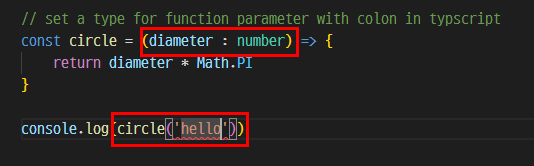
Explicit types
let name : string
let age : numberYou can also take class as variable type.
class Bird {
name : string
canFly : boolean
wing : number
constructor(name:string, canFly:boolean, wing:number) {
this.name = name
this.canFly = canFly
this.wing = wing
}
fly(){
console.log(`${this.name} has ${this.wing} wings and can fly : ${this.canFly}`)
}
}
const birdOne = new Bird("jake", true, 3)
const birdTwo = new Bird("elly", false, 2)
let CanadaBird : Bird[] = [] // CanadaBird is an array containing Bird objectFunction
In Typescript, setting parameter/return types is possible. If a function does not return anything explicitly, it can be written as it returns 'void'. Typescript will infer what types of return will be returned even when you didn't clarify.
function myTypescript(name : string, age: number):string {
return `${name} is ${age}`
}
function myVoid():void {
console.log("hello void")
}Type casting
const anchor = document.querySelector("a")! // ! let Typescript knows this value is not null
if (anchor) {
console.log(anchor.href)
}
// type casting in typescript : making sure an element has a specific type
const form = document.querySelector('form') as HTMLFormElement
// checks if the form variable exists
if (form) {
console.log(form)
} else {
console.log("no form")
}ES6 with Typescript
- spread operator
// spread operator in typescript
let bowl: [number, number, number] = [1,2,3]
let newBowl = [...bowl]
console.log(newBowl)Access modifier
Access modifier sets a boundary how user can apporach to properties and class. Understanding access modifier provides a great way for encapsulation.
- public : can access, can change value
- readonly : can access, can't change value
- private : can't access, can't change value
// way 1 : shorter
class Account {
constructor(
readonly name : string
readonly amount : number
public signedDate : string
private status : string
){} // this way only works with access modifier
}
// way 2 : more descriptive
class Account {
readonly name : string
readonly amount : number
public signedDate : string
private status : string
constructor(name: string, amount: number, signedDate:string, status :string) {
this.name = name
this.amount = amount
this.signedDate = signedDate
this.status = status
}
}Interface
Interface is an extended feature available Typescript. The abstract class(interface) enforces concrete class to follow a certain form(variables, methods).
// Create an abstract class : parent class
interface Animal {
age : number,
walkOn(road: string):string
}
// Create a concrete class : child class
// Jake_human is an instance of the Animal class
const Jake_human : Animal = {
age : 27,
walkOn(road = "London"):string {
return `Jake is walking on ${road}`
}
}
console.log(Jake_human.walkOn("Tokyo"))
const Roads = (entity : Animal):string => {
return entity.walkOn("Seoul")
}
console.log(Roads(Jake_human))Compare above Typescript interface usage with below Go interface one.
package main
import "fmt"
type magicStore struct {
value interface{}
name string
}
func (ms *magicStore) SetValue(v interface{}) {
ms.value = v
}
func (ms *magicStore) GetValue() interface{} {
return ms.value
}
func NewMagicStore(nm string) *magicStore {
return &magicStore{name: nm}
}
func main() {
IntStore := NewMagicStore("Integer Store")
IntStore.SetValue(4.2)
if v, ok := IntStore.GetValue().(float64); ok {
v += 100
fmt.Println(v)
} else {
fmt.Println("not correct type assertion")
}
StringStore := NewMagicStore("String Store")
StringStore.SetValue("my string: ")
if v, ok := StringStore.GetValue().(string); ok {
v += "yes, this is mine"
fmt.Println(v)
} else {
fmt.Println("not correct type assertion")
}
}Generic
Generic allows us to change types flexibly or follow a certain form so that we can re-use some codes.
Generic in function
Flexible type casting with generic
const Dog = <T>(name : string, age: T): void => {
console.log(`dog ${name} is ${age} this year`)
}
const myDog = Dog("butter", "two") // generic <T> enables to decide types later, flexibly
const yourDog = Dog("fly", 2)Followable type casting with generic
const Cow = <T extends { id : number, origin : string }>(identity : T, age : number):void => {
console.log(`Cow id : ${identity.id}, from ${identity.origin}, ${age} years old`)
}Generic in interface
interface Cat<T> {
name : string
age : T
}
const myCat = Cat( { name : "butter", age : 5 })
const yourCat = Cat( { name : "fly", age : ["five years old"] })'창고 3 > [Dev] My Readme' 카테고리의 다른 글
| Learning HTML5 Essentials (0) | 2022.01.31 |
|---|---|
| Learning React Essentials 4 (0) | 2022.01.24 |
| Learning React Essentials 3 (0) | 2022.01.21 |
| Learning React essentials 1 (0) | 2022.01.18 |
| Understanding asynchronous Javascript (0) | 2022.01.17 |

댓글